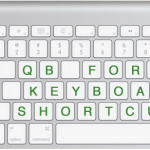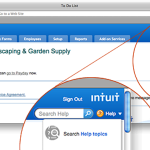This article is Part 1 of a two-parter on the transactions you can use in QuickBooks. Part 2 covers vendors and other transactions. This one covers customers. QuickBooks has lots of different transactions you can use to run your business. Which … [Read more...]
Bad debt: What to do when you don’t get paid
Is there anything worse than a customer who doesn’t pay you? OK, maybe a bounced check, but not getting paid at all is just so bad. Then you’ve got that invoice or statement just hanging around in QuickBooks. Well, I can’t get your customers to pay … [Read more...]
QuickBooks for Mac Keyboard Shortcuts
Keyboard shortcuts are a great way to get to commands faster and enter data more easily and efficiently. With most software programs, I tend to look for keyboard shortcuts to speed things up, and Quickbooks is no exception. If you’re not currently … [Read more...]
Video: Keyboard shortcuts for entering names and numbers
Keyboard shortcuts are a great way to enter names and numbers quickly and efficiently. With most software programs, I tend to look for keyboard shortcuts to speed things up, and Quickbooks is no exception. If you’re not currently using keyboard … [Read more...]
Video: Receiving payments in QuickBooks 2012
Your customer has sent you a payment. Sweet! Now it's time to record that payment in QuickBooks. In this video, I'll show you how to use Receive Payments to enter money a customer has paid … [Read more...]
Video: Creating a sales receipt in QuickBooks 2012
You're probably already familiar with sales receipts. Just about anytime you buy anything, you get a record of what you've bought and what you paid for those items. In QuickBooks, you can create sales receipts for your customers to track a sale when … [Read more...]
| You can also post your own question to the QuickBooks for Mac community. |