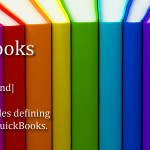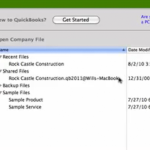In QuickBooks 2011 for Mac, you can now run QuickBooks in multiuser mode. This means more than one user can work on your company file from different computers at the same time.
How does it work?
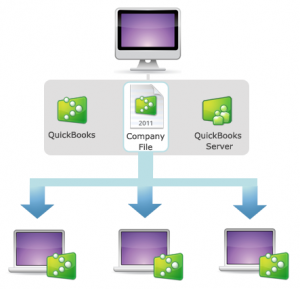 One computer is set up with QuickBooks Server, QuickBooks, and your company file. Then, with QuickBooks Server running, the company file is shared with other computers on the same network. When other users open QuickBooks on their computer, they will be able to open the company file and work on it.
One computer is set up with QuickBooks Server, QuickBooks, and your company file. Then, with QuickBooks Server running, the company file is shared with other computers on the same network. When other users open QuickBooks on their computer, they will be able to open the company file and work on it.
Note: You must either buy a multiuser license of QuickBooks, add users to your current license, or buy multiple copies of QuickBooks to use it in multiuser mode. To add users, open QuickBooks and choose QuickBooks > Manage License > Buy Additional Licenses.
What do I need?
- A license of QuickBooks with more than one user. You can buy QuickBooks for more than one user or you add user seats to the license of QuickBooks you already have (QuickBooks > Manage Licenses > Buy Additional Licenses). In addition, QuickBooks will also allow for different registered copies of QuickBooks to work together.
- One computer to use as the QuickBooks Server. This computer will host the company file for all your QuickBooks users. Find out what you should consider when picking which computer to user for your server.
Where do I go for more information?
See the articles below. Also, check Help in QuickBooks for Mac. You’ll find step-by-step information on setting up users, a multiuser environment, and connecting to the shared file.
- Video: Adding users and setting permissions
- Video: Setting up multiuser
- Multiuser checklist
- QuickBooks Defined: Single user mode vs. multiuser mode