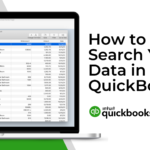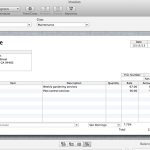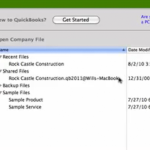Tracking miles for taxes and client billing can be an extremely useful tool. While this feature isn't new to QuickBooks, there are some recent changes that will make this process even more efficient in QuickBooks Desktop 2020. Ready to learn more? … [Read more...]
Video: Keyboard shortcuts for entering names and numbers
Keyboard shortcuts are a great way to enter names and numbers quickly and efficiently. With most software programs, I tend to look for keyboard shortcuts to speed things up, and Quickbooks is no exception. If you’re not currently using keyboard … [Read more...]
Video: Creating a sales receipt in QuickBooks 2012
You're probably already familiar with sales receipts. Just about anytime you buy anything, you get a record of what you've bought and what you paid for those items. In QuickBooks, you can create sales receipts for your customers to track a sale when … [Read more...]
Video: How to Search Your Data in QuickBooks Desktop Mac
Searching is a great feature that you can use to find anything in your company file. In this video, you'll see more of how it works. https://www.youtube.com/watch?v=MJ1NU7U-EGI&feature=youtu.be Video script: QuickBooks Desktop Mac provides a … [Read more...]
Video: Creating an invoice in QuickBooks 2012
This is the first in a series of videos we'll be publishing over the next couple of weeks showing you the new features in QuickBooks for Mac 2012. In this video, I'll show you how to create an invoice with our new forms interface. You'll see changes … [Read more...]
Video: Setting up multiuser
Will Lynes, Product Manager for QuickBooks for Mac, describes how to set up a multiuser environment in QuickBooks 2011 for Mac. Using QuickBooks in multiuser mode, more than one user can work in your company file at the same … [Read more...]
| You can also post your own question to the QuickBooks for Mac community. |