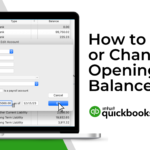We’ve added some great enhancements for 2021. We hope you find them useful! Automated Payment Reminders: Send payment reminder emails to your clients with increased efficiency.Combine Multiple Emails: Instead of sending multiple emails to one … [Read more...]
Video: Adding or changing an opening balance
When you first created an account, you may have overlooked entering an opening balance or entered the wrong balance. In this video, you'll see how you can change or add an opening balance for an … [Read more...]
Video: Company Snapshot in QuickBooks Desktop Mac 2020
In QuickBooks 2020, you can customize your company snapshot to easily see your most critical business data. Learn more in the following video: https://www.youtube.com/watch?v=vHWFbp2dEc0 Video Script QuickBooks 2020 includes a redesign of … [Read more...]
Video: iPhone Scanner in QuickBooks Desktop Mac 2020
In QuickBooks 2020, you can use your iPhone's camera to upload images to QuickBooks. Learn more in the following video: https://www.youtube.com/watch?v=keGk9ZQZfxA Video Script QuickBooks Desktop Mac allows you to attach photos and … [Read more...]
Video: Email Tokens in QuickBooks Desktop Mac 2020
In QuickBooks 2020, you can use email tokens to insert individualized information for you as you email your forms. Learn more in the following video: https://www.youtube.com/watch?v=PDfutd1uoqU Video Script QuickBooks Desktop Mac … [Read more...]
Video: Dark Mode in QuickBooks Desktop Mac 2020
QuickBooks 2020 is compatible with Dark Mode, offered in macOS Mojave (10.14). Learn more in the following video: https://www.youtube.com/watch?v=uVOP8eTF-Jo Video Script QuickBooks Desktop Mac has been redesigned to support Dark Mode on … [Read more...]
Video: Password Save and Reset in QuickBooks Desktop Mac 2020
In QuickBooks 2020, you can save your password in Keychain and easily reset it if needed. Learn more in the following video: https://www.youtube.com/watch?v=Ge4Sap-eSYw Video Script When logging into QuickBooks Desktop Mac, … [Read more...]
| You can also post your own question to the QuickBooks for Mac community. |