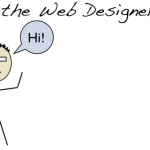This article is Part 1 of a two-parter on the transactions you can use in QuickBooks. Part 2 covers vendors and other transactions. This one covers customers. QuickBooks has lots of different transactions you can use to run your business. Which … [Read more...]
Bad debt: What to do when you don’t get paid
Is there anything worse than a customer who doesn’t pay you? OK, maybe a bounced check, but not getting paid at all is just so bad. Then you’ve got that invoice or statement just hanging around in QuickBooks. Well, I can’t get your customers to pay … [Read more...]
I’m a banker, you’re a banker: Extending credit to customers
I really don't want to be a banker and I'm guessing you don't either. In reality, however, any business with accounts receivable is acting as a banker. When you provide products or services to clients before collecting payment, you're extending … [Read more...]
How do I invoice a customer for expenses?
We had a question on our Facebook page about how to invoice a customer for reimbursed of expenses. Turns out, it's pretty easy. Well, the billing part anyway. Getting the customer to actually send you a check is another … [Read more...]
Contacts and QuickBooks: Syncing your contacts
You can drag and drop your contacts from Apple's Contacts app into any contact list in QuickBooks. You can also set up Contact Sync in order to sync your contact information between Contacts and QuickBooks. Then, anything else you sync with Contacts, … [Read more...]
Video: Overview of the Customer Center
In this video, I show you how to add customers and jobs using the Customer Center. In QuickBooks, a customer is anyone who pays you for goods or services. A job is a specific project or scope of work that you want to track. We’re going to dig into … [Read more...]
Video: Introduction to Jobs
QuickBooks for Mac has partnered with Ben Hess of Bay Area Pictures for a series of videos on how he uses QuickBooks. In this video, Ben talks about how jobs help him organize his transactions. https://www.youtube.com/watch?v=dyVLHiiW9Xo Video … [Read more...]
Video: Which form do I use? (estimates, invoices, and sales receipts)
Ever wonder what the difference is between estimates and invoices? And when do you give a customer a sales receipt? Follow Charlie the Web Designer as he uses all three forms. https://www.youtube.com/watch?v=AwbFuExIAmQ Video script: The QuickBooks … [Read more...]
Video: Introduction to Customer Center
QuickBooks for Mac has partnered with Ben Hess of Bay Area Pictures for a series of videos on how he uses QuickBooks. In this video, Ben talks about the Customer Center. https://www.youtube.com/watch?v=g98wyxmtFEQ Video Script Hi I'm Ben, a Silicon … [Read more...]
Getting Going with QuickBooks for Mac: One Real User’s Journey
A freelance writer, I’m a new user to QuickBooks for Mac. Until now, I’ve been managing my business with an ultra-professional jumble of Excel spreadsheets and notes scrawled on a motley heap of notebooks. Oddly enough, this system hasn’t produced … [Read more...]
| You can also post your own question to the QuickBooks for Mac community. |