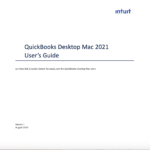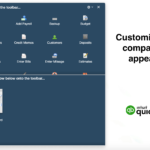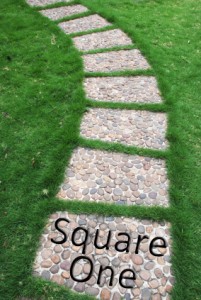 Whether you’re totally new to QuickBooks or just new to QuickBooks for Mac, we’re glad you’re here. Change isn’t always easy, so we’ve created Square One just for you. This is where you get started with QuickBooks for Mac.
Whether you’re totally new to QuickBooks or just new to QuickBooks for Mac, we’re glad you’re here. Change isn’t always easy, so we’ve created Square One just for you. This is where you get started with QuickBooks for Mac.
New to QuickBooks?
You’re probably wondering where to start. Here’s some directions for you.
- First, go to New to QuickBooks for advice on how to get started.
- Check out the articles and videos here on Little Square for ideas about where to go next.
- We also have a comprehensive User’s Guide you can look through that has great information getting started with QuickBooks. You can also access this ebook in QuickBooks. Choose Help > User’s Guide.
Switching from Windows?
If you’ve switched from QuickBooks for Windows to QuickBooks for Mac, you probably have two big questions.
- What’s the difference between QuickBooks on Windows and Mac?
- How do I open my Windows company file in QuickBooks for Mac?
Upgrading?
Welcome back! You’re probably wondering about the new features for QuickBooks for Mac.