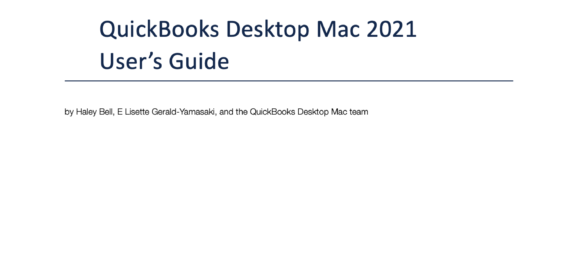Did you know?
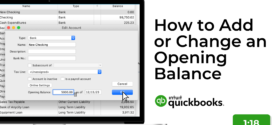
Video: Adding or changing an opening balance
December 19, 2019 By Haley Bell
When you first created an account, you may have overlooked entering an opening balance or entered the wrong balance. In this video, you'll see how you can change or add an opening balance for an … [Read More...]
How do you do it?

Video: iPhone Scanner in QuickBooks Desktop Mac 2020
September 25, 2019 By Haley Bell
In QuickBooks 2020, you can use your iPhone's camera to upload images to QuickBooks. Learn more in the following video: https://www.youtube.com/watch?v=keGk9ZQZfxA Video Script QuickBooks … [Read More...]
Let us show you
Video: Mileage-tracking for taxes and client billing
December 3, 2019 By Haley Bell
Tracking miles for taxes and client billing can be an extremely useful tool. While this feature isn't new to QuickBooks, there are some recent changes that will make this process even more efficient … [Read More...]
From the experts

Is your business overweight?
March 18, 2012 By Kelly Totten
It’s common for small business owners to measure their financial health based on their income statement or bank account balance. They deem their business “fit” if the bottom line looks good. To reveal … [Read More...]
featured articles
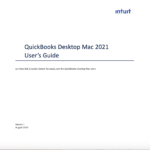
QuickBooks Desktop Mac 2021 User’s Guide
September 21, 2020 By Haley Bell
Download the QuickBooks Desktop Mac 2021 User's Guide! … [Read More...]
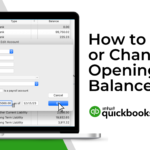
Video: Adding or changing an opening balance
December 19, 2019 By Haley Bell
When you first created an account, you may have overlooked entering an opening balance or entered the wrong balance. In this video, you'll see how you can change or add an opening balance for an account. https://www.youtube.com/watch?v=lTyZs-Wf9SE&feature=youtu.be Video script: The … [Read More...]
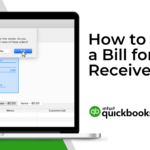
Video: Entering a bill for items you’ve received
December 19, 2019 By Haley Bell
This video shows you how to enter a bill for items that you've ordered using a purchase order (PO). https://www.youtube.com/watch?v=L6LdC_Klcj8&feature=youtu.be Video script: In this example, we’ll enter a bill for trees that we ordered using a purchase order and have now received from the … [Read More...]
Video: Mileage-tracking for taxes and client billing
December 3, 2019 By Haley Bell
Tracking miles for taxes and client billing can be an extremely useful tool. While this feature isn't new to QuickBooks, there are some recent changes that will make this process even more efficient in QuickBooks Desktop 2020. Ready to learn more? Watch the following … [Read More...]