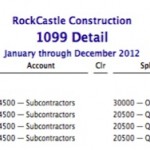When tax time looms large, it’s easy to freak out—suddenly you remember that on top of all the other tasks you must complete, you need to file your 1099-NEC or 1099-MISC forms for all your contract service vendors.

Changes in 1099s for tax year 2020
If you have 1099 vendors, the IRS has made some changes that may affect you. Here’s what’s new, starting with the tax year 2020:
- A new 1099-NEC form:
- This form will be used for non-employee compensation (NEC) rather than the MISC form, which was previously used to report these payments.
- Revised 1099-MISC form:
- The new 1099-MISC form’s boxes have been rearranged to reflect the creation of the 1099-NEC, so it will look a bit different compared to last year. Despite the box changes, most of the information will be similar to previous years with the exception of non-employee compensation.
See? Not so bad. The best part–payment networks like Visa, MasterCard, other credit cards, and PayPal will be sending your 1099 vendors a 1099-K form that shows the total money received through their network. So if you always paid your 1099 vendors with PayPal (or any of the methods in the list) you don’t have to send them 1099-MISCs this year. That means less tax work for you, and that’s always a good thing!
QuickBooks 2021
Use the updated 1099 Wizard to get your 1099s done slick, quick, and correct.
Earlier versions of QuickBooks
Here are some options to deal with your 1099s:
- Use the manual solution to check and process your 1099s
- Use the 1099 Wizard. For additional information on how to use the QuickBooks 1099 Wizard on the version you’re running, open QuickBooks and go to Help > User’s Guide. Then, read the section on 1099s.