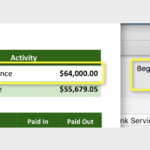Reconciling QuickBooks with your bank statement may sound mysterious and scary, but it’s really not. All it means is you check your records in QuickBooks with your bank statements to make sure they match. Here’s how that happens:
- You get your statement for your accounts at financial institutions: bank accounts, credit cards, money market accounts, etc. (Though some of these places may not technically be banks, I’m just going to use the term “bank” because it’s a nice short word instead of “financial institution.”)
- You compare what’s on the statement with what’s in the Reconcile window in QuickBooks.
- If something doesn’t match up, you make changes. QuickBooks will help you.
To get in this deeper, check out: Reconciliation: Do you match?