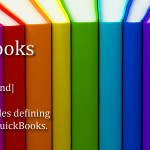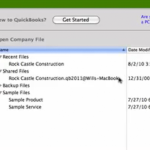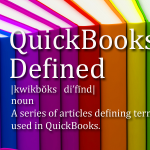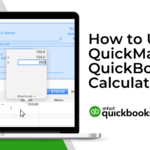QuickBooks newcomers who enter transactions for the first time are sometimes mystified by what looks a bit strange. They write a check and see an offsetting deposit appear right below the check in the register. Then, they enter a credit-card charge … [Read more...]
QuickBooks Defined: Transactions
In the QuickBooks world, we talk about transactions a lot. In the simplest of terms, any time money changes hands, invoice a customer so they will pay you, write a check to pay a vendor or deposit money into your bank account, it’s a … [Read more...]
Multiuser checklist: What you need to know before you start
So you’re ready to start using QuickBooks in multiuser mode. Excellent. Before you start, here’s a checklist of things to do first. Did you buy a multiuser license of QuickBooks? To use QuickBooks in multiuser mode, you need a license for more than … [Read more...]
QuickBooks Defined: Single user mode vs. multiuser mode
Starting with QuickBooks 2011 for Mac, you have two choices in the way different people can work on your company file: single user mode and multiuser mode. Single user mode: Wait your turn If QuickBooks is running in single user mode, any number of … [Read more...]
Video: Setting up multiuser
Will Lynes, Product Manager for QuickBooks for Mac, describes how to set up a multiuser environment in QuickBooks 2011 for Mac. Using QuickBooks in multiuser mode, more than one user can work in your company file at the same … [Read more...]
QuickBooks Defined: Items
When the QuickBooks term “items” comes up, many users immediately think “inventory”—that is, things that retail businesses sell. Service business owners may wonder why they need to fool around with items, since they sell services rather than physical … [Read more...]
QuickBooks Windows vs. Mac: What’s the difference?
If you've switched from QuickBooks for Windows to QuickBooks Desktop for Mac, you've probably noticed some differences. QuickBooks Desktop for Mac is built as a Mac product from the ground up, so the interface will be familiar if you've used other … [Read more...]
QuickMath, the QuickBooks calculator
Does this sound familiar? You’re paying several bills from one vendor with a single check. You could go to Caculator on your Mac and add them up, but wouldn’t it be nice if you could do that right in QuickBooks? Well, you can do that. It’s called … [Read more...]
| You can also post your own question to the QuickBooks for Mac community. |