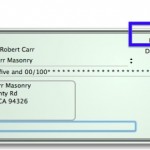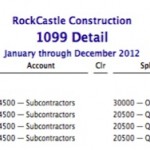Sometimes things just don’t go well—files get messed up, computers crash. But don’t worry—it’s easy to get QuickBooks going again. Setting up backup for your company file The first thing you’ve got to do is set up your backup preferences. Here’s … [Read more...]
Batch Invoicing: Speed Up Your Billing – Coming Soon!
Do you ever need to bill a bunch of customers for exactly the same products and services, all at the same time? With batch invoicing, you can create an invoice once, then send it out to a group of customers—even if they've got different tax … [Read more...]
QuickBooks for Mac 2013 User’s Guide
The QuickBooks for Mac 2013 User's Guide, Version 2 is here! We've added info about how to use our new-and-improved Reconcile feature, plus instructions on backing up and restoring backed up company files. To download Version 2, click the link … [Read more...]
QuickBooks and your business: Farm, ranch, or other agriculture business
[Editor's note: This is the first in a series of articles we'll be publishing about using QuickBooks for Mac for specific types of businesses. Stay tuned for more articles in this series. - Shelly King, Managing Editor] When you spend your days … [Read more...]
WebConnect vs. DirectConnect
QuickBooks for Mac offers two ways to hook up your accounting to your accounts—WebConnect and DirectConnect. Whichever of these you choose, you’ll save tons of time because you won’t be entering all those transactions by hand. You'll be downloading … [Read more...]
Account registers: Save time, see everything
As a freelance writer, I thought my accounting would be simple. After all, I’m a service provider—an editor calls, I write a story, the editor pays me. I don’t really need to fool with account registers, right? Wrong. My account registers are some … [Read more...]
| You can also post your own question to the QuickBooks for Mac community. |