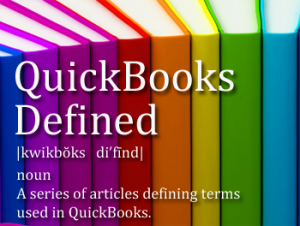 Starting with QuickBooks 2011 for Mac, you have two choices in the way different people can work on your company file: single user mode and multiuser mode.
Starting with QuickBooks 2011 for Mac, you have two choices in the way different people can work on your company file: single user mode and multiuser mode.
Single user mode: Wait your turn
If QuickBooks is running in single user mode, any number of users can work on the file, but only one at a time. Let’s look at Charlie the Web Designer. Though Charlie is the main user of his company file, he also has a bookkeeper who comes in once a month and sometimes his mother helps him out by sending out his invoices and keeping his customer information up-to-date. Charlie creates three user accounts for his company file (Company > Users and Passwords), one for each of the people working on the file.
If more than one user can work on the file, why is it called single user mode? Because only one user can work in the file at one time. Also, there’s only one copy of QuickBooks running on one computer. So when Charles’s mother shows up to do his invoicing, he needs to log out of his company file, let his mother sit down at his computer with QuickBooks, and let her log in to work on his file.
Multiuser mode: All together now
If QuickBooks is running in multiuser mode, multiple users can access the same company file at the same time from different computers. So Shirley, who owns a construction business, has several people in her office who work in her company file: an office manager who does basic bookkeeping, an accountant, a partner who is a control freak, and herself. In single user mode, this could be a real problem, especially with the control-freak partner who wants to look at the company file at any time and doesn’t care if someone else is using it.
So Shirley buys users for her license of QuickBooks and runs the company file in multiuser mode. Now all four of them can access the company file at the same time. The company file resides on Shirley’s computer in her office, but in multiuser mode, she can share that file with the other three people who need to work on it. At the same time the officer manager is creating POs, the accountant can work on payroll, and the control-freak partner can peruse the reports. As with single user mode, Shirley sets up user accounts for each user who is accessing the company file. But unlike single user mode, in multiuser mode, all four users can log into the company file with those user accounts and work on the company file on different computers at the same time.
So that’s the difference between singleuser mode and multiuser mode. To learn more about the terms used in QuickBooks, so more of our QuickBooks Defined articles.





