
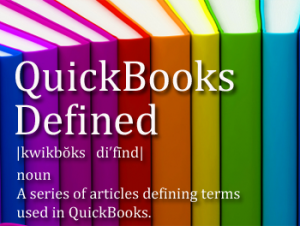 In the QuickBooks world, we talk about transactions a lot.
In the QuickBooks world, we talk about transactions a lot.
In the simplest of terms, any time money changes hands, invoice a customer so they will pay you, write a check to pay a vendor or deposit money into your bank account, it’s a transaction.
To get a full list, go to the Transaction Center in QuickBooks (Company > Transaction Center).
But what about things like estimates or inventory adjustments? Money isn’t changing hands, so why are they transactions? Yeah, you got us. It’s not always that cut and dry. Estimates and inventory adjustments are what we call “non-posting transactions.” They represent potential changes in your business’s money without money actually going anywhere. Say you provide an estimate for some work, and the potential customer decided not to accept it. No money moved, but it’s still important for the management of your business to track it.
So, “memorized transactions”? What are they about? If you enter the same transaction over and over, you can have QuickBooks memorize that information so that you don’t have to enter the details each time. For example, your rent—it’s probably the same each month. Just memorize the check you write to your landlord, and you’ll only have to fill it out once. Check out this article on memorized transactions.
How can I find a transaction?
- Transaction Center (Company > Transaction Center). All of your transactions are listed there. Use Search in the top right corner to help you find a transaction by name or amount.
- Customer Center (Customers > Customer Center) or Vendor Center (Vendors > Vendor Center). Select a name and see all the details for that customer or vendor.
In all the centers, the filters at the bottom can help you sort through the transactions.
That’s it for this episode of QuickBooks Defined. Are there terms in QuickBooks that stump you? Let us know!





