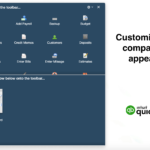Allowing your employees to access to your company file can be an extremely helpful tool. In addition to permitting access, you can also specify the type of access an employee has. While this ability isn't particularly new, there are some recent … [Read more...]
Video: Password Save and Reset in QuickBooks Desktop Mac 2020
In QuickBooks 2020, you can save your password in Keychain and easily reset it if needed. Learn more in the following video: https://www.youtube.com/watch?v=Ge4Sap-eSYw Video Script When logging into QuickBooks Desktop Mac, … [Read more...]
Help! What’s my password?
You’ll notice, starting with QuickBooks Desktop for Mac 2019, that you have to have a password for everything (seems like). It’s true. Whereas in earlier versions of QuickBooks, we strongly recommended you set a password for both your login and … [Read more...]
Video: Password Save and Reset in QuickBooks Desktop for Mac 2019
In QuickBooks 2019, you can store your password through Mac Keychain and reset your password with ease. Learn more in the following video: https://www.youtube.com/watch?v=frMlDo-5i2E Video Script When logging in to QuickBooks … [Read more...]
Video: Enhanced Security and User Setup in QuickBooks Desktop for Mac 2019
In QuickBooks 2019, your company file is more secure than ever before! Learn more in the following video: https://www.youtube.com/watch?v=o2di9wr3t2c Video Script QuickBooks 2019 for Mac offers enhanced security to protect your company … [Read more...]
Video: iCloud Sharing in QuickBooks Desktop for Mac 2019
In QuickBooks 2019, users can utilize iCloud to access their company files from more than one of their devices. Learn more in the following video: https://www.youtube.com/watch?v=i4Vqu9omjCQ Video Script You can now access your … [Read more...]
Backing up your company file in QuickBooks Mac 2020
Sometimes things just don’t go well—files get messed up, computers crash. But don’t worry—it’s easy to get QuickBooks going again. Setting up backup for your company file The first thing you’ve got to do is set up your backup preferences. Here’s … [Read more...]
Opening your QuickBooks for Windows file in QuickBooks Desktop Mac
So you're switching from QuickBooks for Windows to QuickBooks Desktop Mac. Welcome! We're glad you're here. You're probably wondering if you can convert your QuickBooks for Windows company file into QuickBooks Desktop Mac. The answer is: Yes! You … [Read more...]
QuickBooks checklist: Periodic tasks that make your life easier
You know how if you don't keep up with the housework, things getting out of control and pretty soon you're spending all weekend doing 500 loads of laundry? You may be thinking, "If I'd just taken a few minutes to do the little things, I wouldn't be … [Read more...]
| You can also post your own question to the QuickBooks for Mac community. |