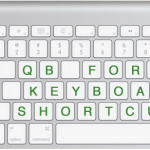What are items? What’s a Chart of Accounts? Can I use my QuickBooks file to track my business and personal finances? (Answer: Not a good idea.) QuickBooks Essentials is where you find all of this out. These articles and videos talk about the nuts and bolts of using QuickBooks.
QuickBooks essentials
Most recent articles
Importing items into QuickBooks
Even though you're new to QuickBooks, you may not be new to running your business. If you have a list of products or services you sell in a spreadsheet, you can import that information into QuickBooks. I'll show you how in this … [Read more...]
Sharing your QuickBooks file across networks
Have you ever wanted to give your bookkeeper or accountant access to your QuickBooks file while you're still using it? Maybe you want to be able to work on QuickBooks while you’re away from the office. There's a solution! It's called LogMeIn … [Read more...]
QuickBooks for Mac 2013 User’s Guide
The QuickBooks for Mac 2013 User's Guide, Version 2 is here! We've added info about how to use our new-and-improved Reconcile feature, plus instructions on backing up and restoring backed up company files. To download Version 2, click the link … [Read more...]
Video: How to Use theLayout Designer
If you want the forms you send out for your business to be a bit more creative, you can customize your forms with Layout Designer. In this video, you'll learn the basics that you need to get … [Read more...]
QuickBooks for Mac Keyboard Shortcuts
Keyboard shortcuts are a great way to get to commands faster and enter data more easily and efficiently. With most software programs, I tend to look for keyboard shortcuts to speed things up, and Quickbooks is no exception. If you’re not currently … [Read more...]
Video: Keyboard shortcuts for entering names and numbers
Keyboard shortcuts are a great way to enter names and numbers quickly and efficiently. With most software programs, I tend to look for keyboard shortcuts to speed things up, and Quickbooks is no exception. If you’re not currently using keyboard … [Read more...]
| You can also post your own question to the QuickBooks for Mac community. |