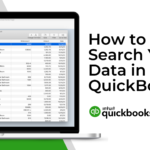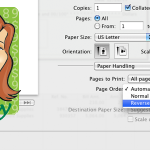What are items? What’s a Chart of Accounts? Can I use my QuickBooks file to track my business and personal finances? (Answer: Not a good idea.) QuickBooks Essentials is where you find all of this out. These articles and videos talk about the nuts and bolts of using QuickBooks.
QuickBooks essentials
Most recent articles
Video: How to Search Your Data in QuickBooks Desktop Mac
Searching is a great feature that you can use to find anything in your company file. In this video, you'll see more of how it works. https://www.youtube.com/watch?v=MJ1NU7U-EGI&feature=youtu.be Video script: QuickBooks Desktop Mac provides a … [Read more...]
Import lists into QuickBooks with IIF
When you first start with QuickBooks, there's a lot of data to enter. You need to set up your list of customers, vendors, items (what you sell and buy), and employees. You may also have historical transactions you need to enter. You can always enter … [Read more...]
Two-minute tips: Finding stuff
Facebook users asked for tips, so we're starting a series of videos called "Two-minute tips." Here's the first one where I show you some tips on how to find preferences, reports, names, and data in … [Read more...]
Exporting contact info for Mail Merge
Remember letters? Those things you put in a mailbox and they arrived somewhere else a few days later? Here's how you can export your contact lists in QuickBooks to use with the Mail Merge feature in other programs like iWork's Pages or Microsoft Word … [Read more...]
Importing PayPal transactions into QuickBooks for Mac
PayPal is everywhere. Over eight million businesses use PayPal to process their credit card transactions and the numbers keep growing. Manually recording PayPal transactions in QuickBooks for Mac can be time-consuming and tricky, especially for … [Read more...]
Ask Addy: Printing checks FAQs
Printing is the fastest way to give Addy an Addy-tude. If it's not the arm and a leg I'm spending on printer cartridges (it'd be cheaper to buy a new printer!), it's the paper jams or the blinking light that's obviously something important but dang … [Read more...]
Adding some class: Use classes to categorize your data
I'm a data nerd. Seriously. Google Analytics makes me absolutely swoony. Mint.com? I'm a little light-headed with glee just thinking about it. It's being able to see how the numbers fall into what categories that makes me go all moony-eyed. So that's … [Read more...]
Sales summary: When you don’t need to track every little thing
Here’s a situation. You own a coffee shop. In an hour, you may have 25 customers come in and order anything from a decaf, lowfat, iced latte with two pumps of sugar free vanilla syrup (not that that I know anyone who does that:-) to just a simple cup … [Read more...]
Ask Addy: Favorite tips and tricks
Editor’s note: Dear Addy is an advice column on using QuickBooks for Mac. This is a place to answer your direct questions about QuickBooks and share them with other users. If you have a question for Addy, click We want to hear from you in the top … [Read more...]
QuickBooks checklist: Periodic tasks that make your life easier
You know how if you don't keep up with the housework, things getting out of control and pretty soon you're spending all weekend doing 500 loads of laundry? You may be thinking, "If I'd just taken a few minutes to do the little things, I wouldn't be … [Read more...]
| You can also post your own question to the QuickBooks for Mac community. |