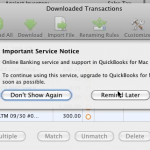Getting paid, and paying bills, online Using Merchant Service and QuickBooks Payments, you can make and receive online payments that are quick, easy, and secure: Use Merchant Service to process credit and debit card transactionsUse QuickBooks … [Read more...]
What’s new in QuickBooks Desktop for Mac 2020?
We've done a lot of work for 2020. Take a peek: Dark Mode: QuickBooks is now compatible with Dark Mode, offered in macOS Mojave (10.14).Modernized Reporting: Reports now use a refreshed structure that improves customization, usability, … [Read more...]
Help! What’s my password?
You’ll notice, starting with QuickBooks Desktop for Mac 2019, that you have to have a password for everything (seems like). It’s true. Whereas in earlier versions of QuickBooks, we strongly recommended you set a password for both your login and … [Read more...]
QuickBooks Desktop for Mac 2019 User’s Guide
Download the QuickBooks Desktop for Mac 2019 User's Guide! … [Read more...]
What’s new in QuickBooks Desktop for Mac 2019?
We've added some great enhancements for 2019. We hope you find them useful! iCloud document sharing: you can open your company file from different Macs Reconciliation Discrepancy report: you can quickly identify what's changed since your last … [Read more...]
QuickBooks for Mac 2016 User’s Guide
Download the QuickBooks for Mac 2016 User's Guide! … [Read more...]
Help! What does “access…will expire” mean?
Have you ever seen a message that says something like "Access to your Online Banking, Support, and other Services in QuickBooks Desktop for Mac will expire …."? Not to worry, that’s just Intuit’s way of letting you know that the … [Read more...]
QuickBooks for Mac 2015 User’s Guide
Download the QuickBooks for Mac 2015 User's Guide … [Read more...]
QuickBooks for Mac 2014 User’s Guide v2
We've revised the QuickBooks for Mac 2014 User's Guide. The new version is dated 30 October; enjoy the most recent copy! … [Read more...]
New Short Video Tutorials
Hey! Can I give you a quick tip? Shelly created more than a dozen short (as in around 30 seconds each) video tutorials on how to… Add a customer Add a vendor Add items Set up accounts Create an invoice Receive a payment Pay … [Read more...]
| You can also post your own question to the QuickBooks for Mac community. |