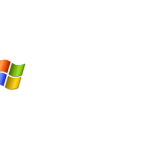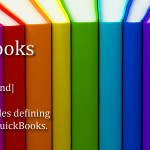Editor's note: Our friends over at QuickBooks for Windows wrote this piece for Windows users. Seeing a great idea, we ripped it off and Mac-ified it for you. Here's a shout out to the awesome Jonathan Brubaker who created the original article for … [Read more...]
Overstuffed? Condense the size of your company file
Here on the QuickBooks for Mac team, we often talk to users who have been using QuickBooks for ten years or more. Yep, over ten years! And even if you haven't been using QuickBooks that long, you may have an active business with lots of … [Read more...]
One user, two computers: Using QuickBooks on more than one Mac
QuickBooks 2011 for Mac added multiuser capability, meaning more than one person can work in the same company file at the same time. But what if it's just you, and you want to use QuickBooks from two different computers? You can do this, without … [Read more...]
Converting a QuickBooks file from Mac to Windows
Let's face it. Every computer in the whole world is not a Mac. There may be a time when you will need to use your QuickBooks company file on a Windows computer. For example, maybe you need to send your company file to your accountant who uses a … [Read more...]
Finding your company file and other file tips
Over the lifespan of QuickBooks for Mac, a lot of users have asked a lot of questions about working with their company file. "Help!? I can't find where I saved my company file!" or "Where should I back up my file?" Here's our best advice: If you … [Read more...]
Tips for getting off to a smooth start with QuickBooks
QuickBooks is designed to capture and reflect what happens in real life. It takes care of accounting so you can focus on what happens in your day-to-day business. The tips in this article will help you get the most out of QuickBooks with the fewest … [Read more...]
QuickBooks Defined: Transactions
In the QuickBooks world, we talk about transactions a lot. In the simplest of terms, any time money changes hands, invoice a customer so they will pay you, write a check to pay a vendor or deposit money into your bank account, it’s a … [Read more...]
Multiuser checklist: What you need to know before you start
So you’re ready to start using QuickBooks in multiuser mode. Excellent. Before you start, here’s a checklist of things to do first. Did you buy a multiuser license of QuickBooks? To use QuickBooks in multiuser mode, you need a license for more than … [Read more...]
QuickBooks Defined: Single user mode vs. multiuser mode
Starting with QuickBooks 2011 for Mac, you have two choices in the way different people can work on your company file: single user mode and multiuser mode. Single user mode: Wait your turn If QuickBooks is running in single user mode, any number of … [Read more...]
| You can also post your own question to the QuickBooks for Mac community. |