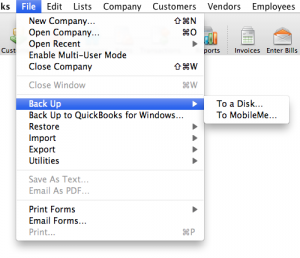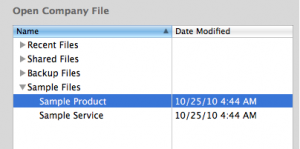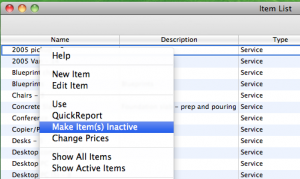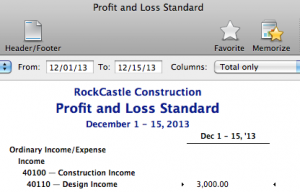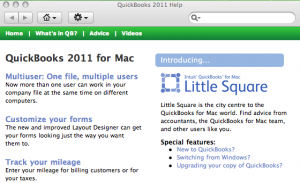QuickBooks is designed to capture and reflect what happens in real life. It takes care of accounting so you can focus on what happens in your day-to-day business. The tips in this article will help you get the most out of QuickBooks with the fewest headaches.
Start out simpleWhile QuickBooks can handle all the complexity your business can throw at it, for now create only the accounts and items you need to get going. Then add more as necessary. |
Back up! Back up! Back up!
|
Try it in the sample file first
|
Streamline your lists
|
Save time by memorizing
|
Ask for help
|