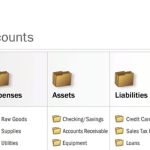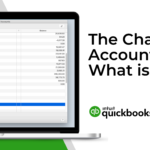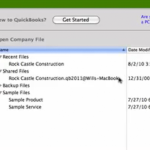It's video week on Little Square! We'll be posting lots of videos during the week specifically for QuickBooks 2011 for Mac. In this video tutorial, I show you how to create an invoice. This is for all you newbies out there who told us you wanted more … [Read more...]
Video: Bookkeeping 101
This one is an oldie, but a goodie. We've had this video in past versions of QuickBooks for Mac. It's a little dated in the look and feel, but still has some great information. If you're brand new to running your business with QuickBooks, it's a good … [Read more...]
Video: Introduction to Customer Center
QuickBooks for Mac has partnered with Ben Hess of Bay Area Pictures for a series of videos on how he uses QuickBooks. In this video, Ben talks about the Customer Center. https://www.youtube.com/watch?v=g98wyxmtFEQ Video Script Hi I'm Ben, a Silicon … [Read more...]
Video: What is the Chart of Accounts?
QuickBooks for Mac didn't invent the Chart of Accounts, but we can help you use it to get more insight into your business. Here's a brief introduction to your Chart of Accounts. https://www.youtube.com/watch?v=D6gBFYYXvFA&feature=youtu.be Video … [Read more...]
Video: Introduction to online banking
Ever wonder what online banking in QuickBooks for Mac can do for you? Using the QuickBooks features for online banking can make your life so much easier. By downloading your transactions directly from your financial institution into QuickBooks, … [Read more...]
Video: Setting up multiuser
Will Lynes, Product Manager for QuickBooks for Mac, describes how to set up a multiuser environment in QuickBooks 2011 for Mac. Using QuickBooks in multiuser mode, more than one user can work in your company file at the same … [Read more...]
| You can also post your own question to the QuickBooks for Mac community. |